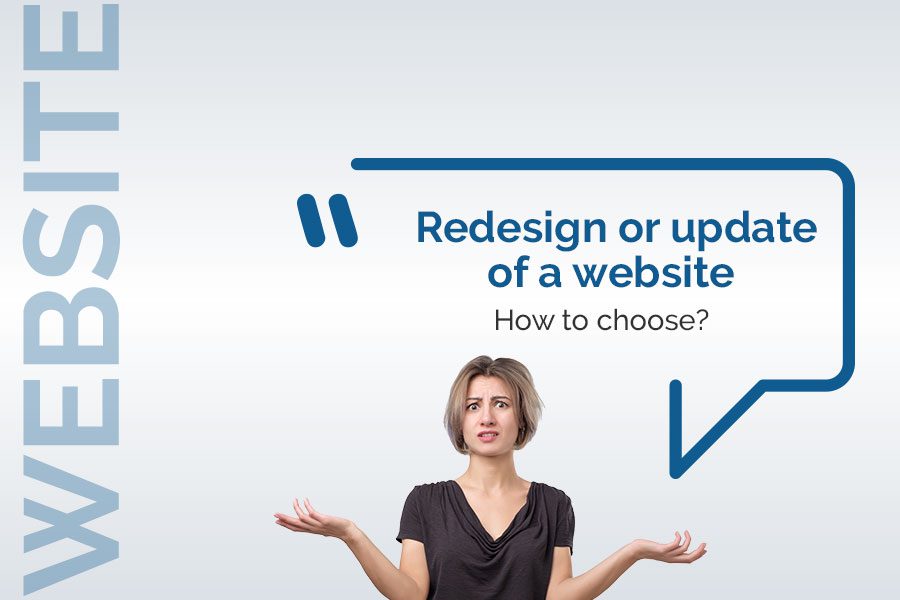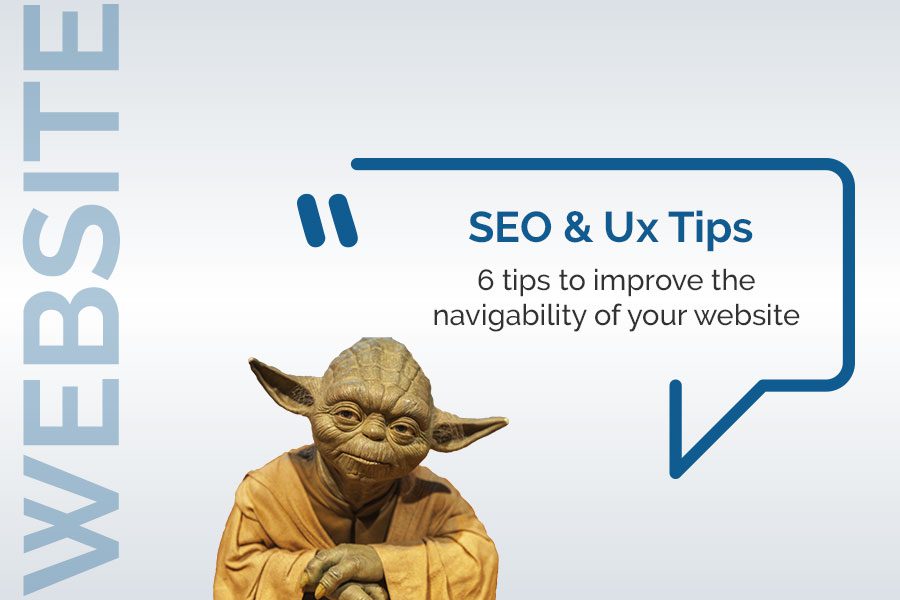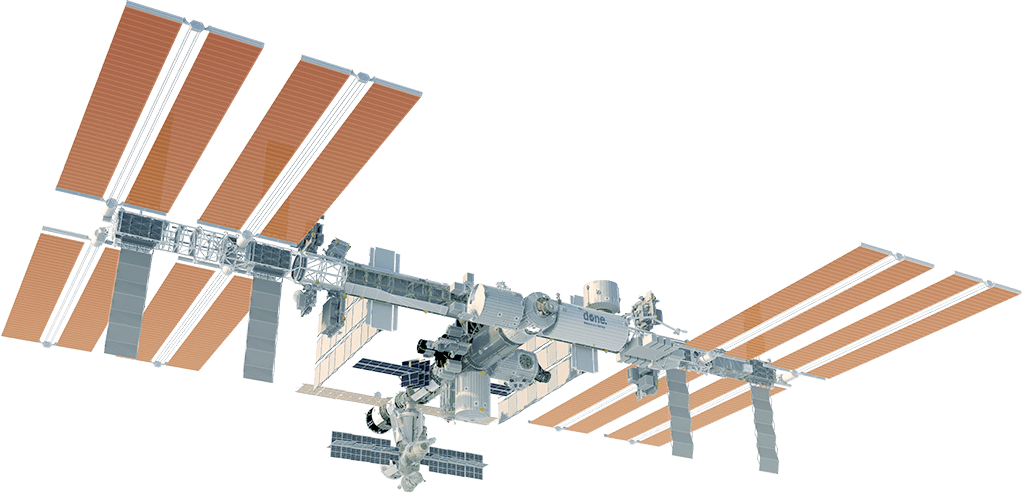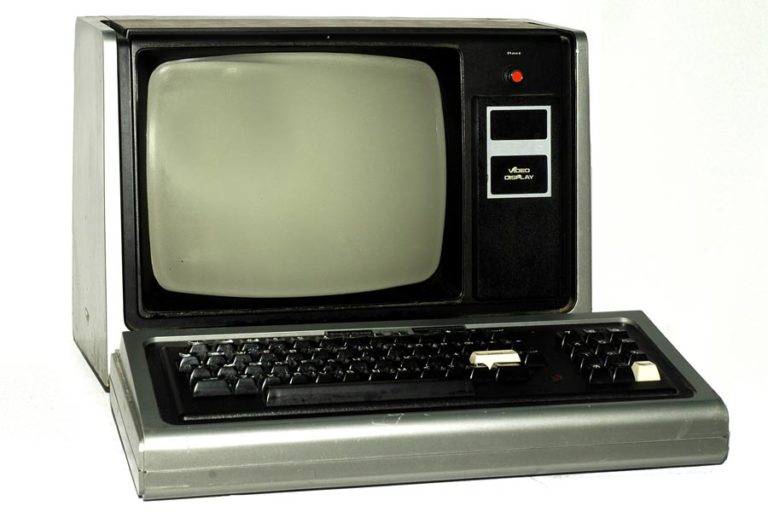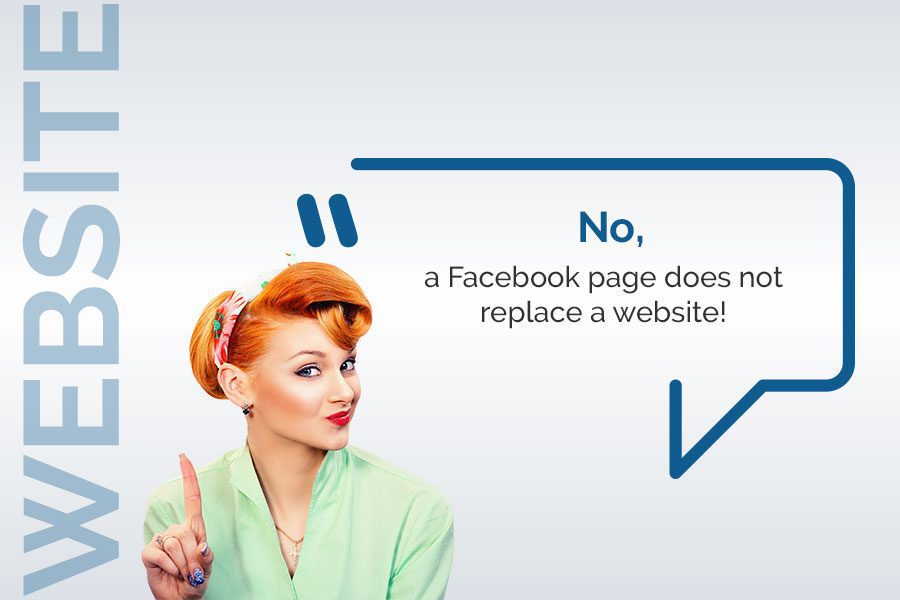6 Tips to improve the navigability of your website.
The navigation of a website or an application is its internal architecture, i.e. all the links that link the pages of a site together while making it user-friendly.
Also known as Ux design or user-centered design, the navigation architecture of a site meets two objectives:
- Make the visitor want to interact with the visited site. These interactions, which ensure the success of a site, can take the form of a telephone contact, an e-mail, a purchase, an appointment request or the download of a white book.
- Allow search engines to index its pages and content. Indeed, internal links help search engines to understand the content and context of the landing page, as well as the relationships between the different pages of a site.
To meet these objectives, your architecture must be simple and intuitive. But how do we do that? Let us look at all this together.