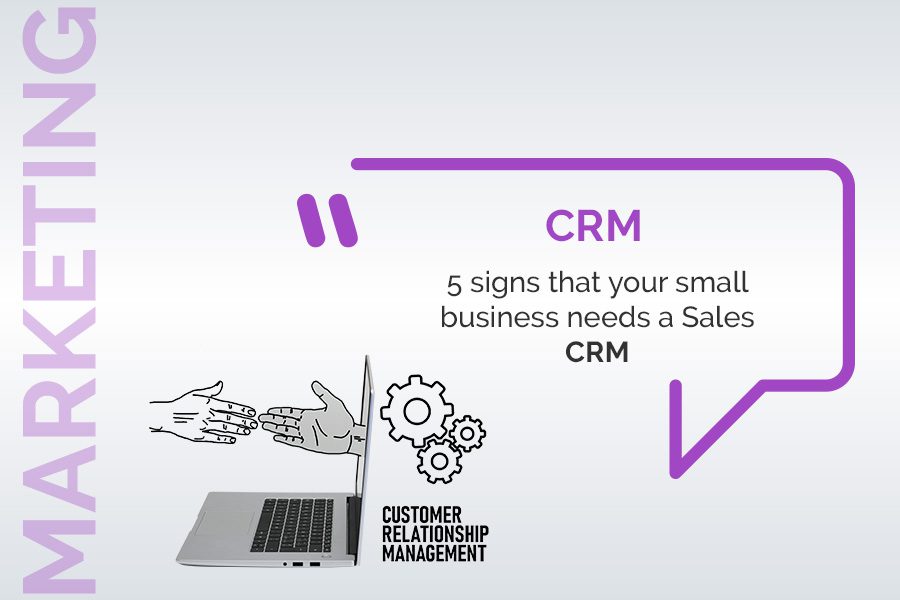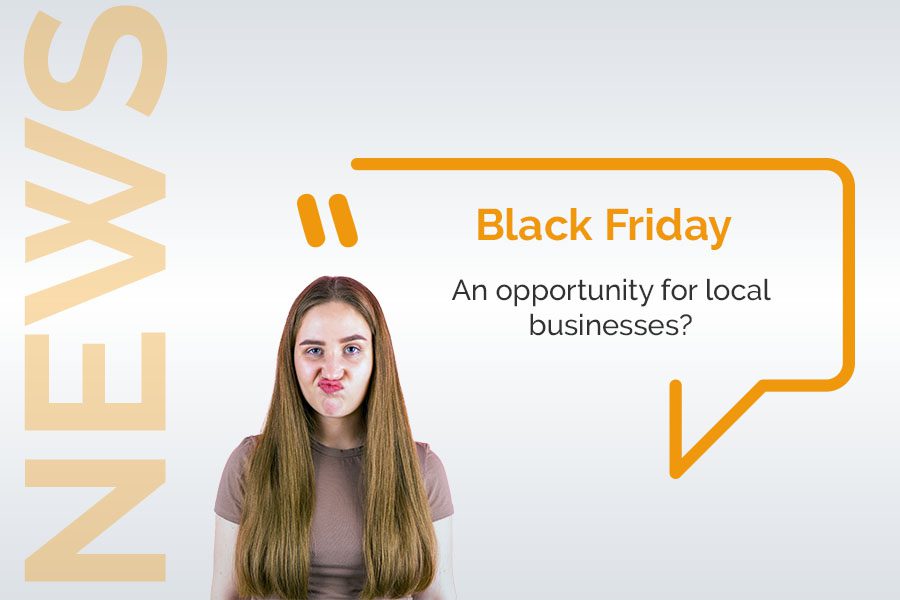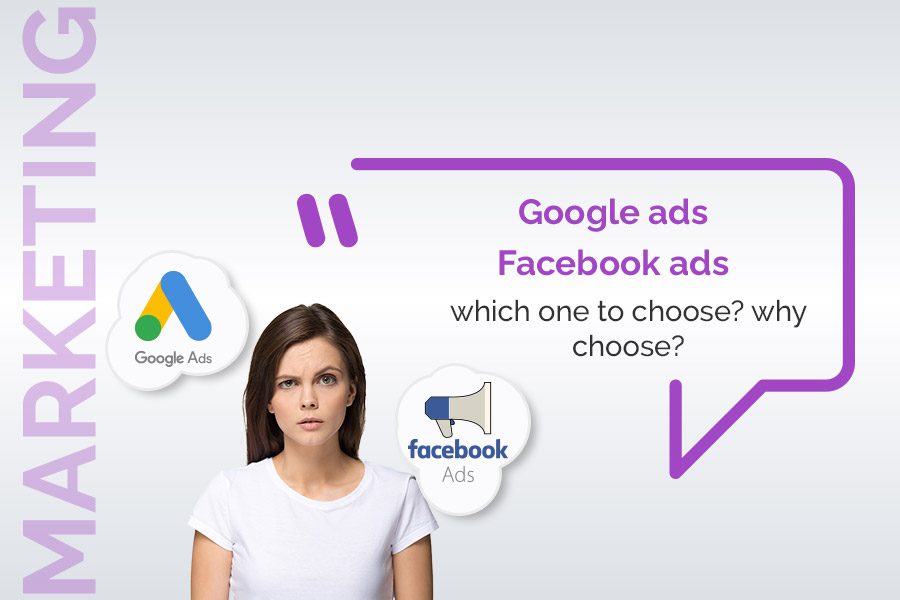Google or simply a diversification
May 25, 2019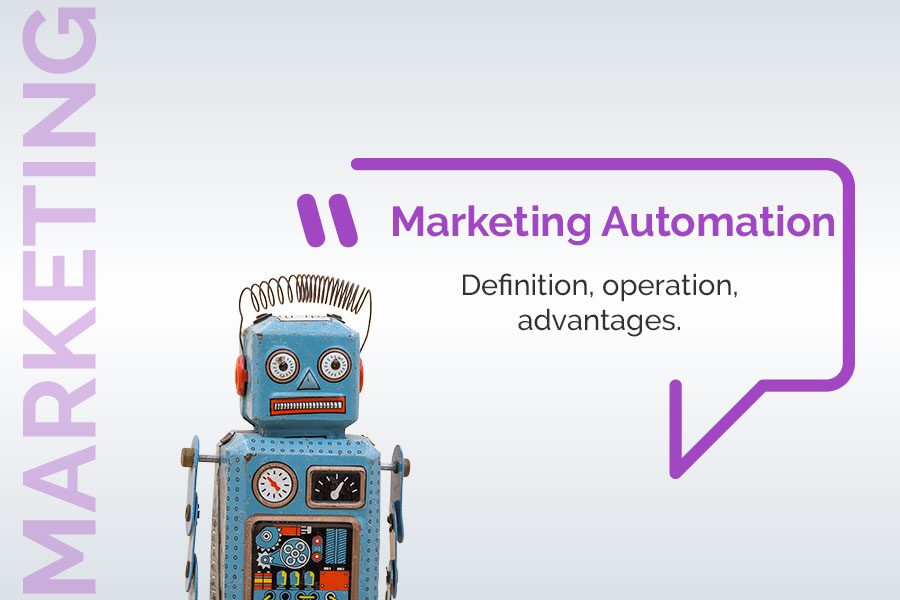
What is marketing automation?
July 19, 2019
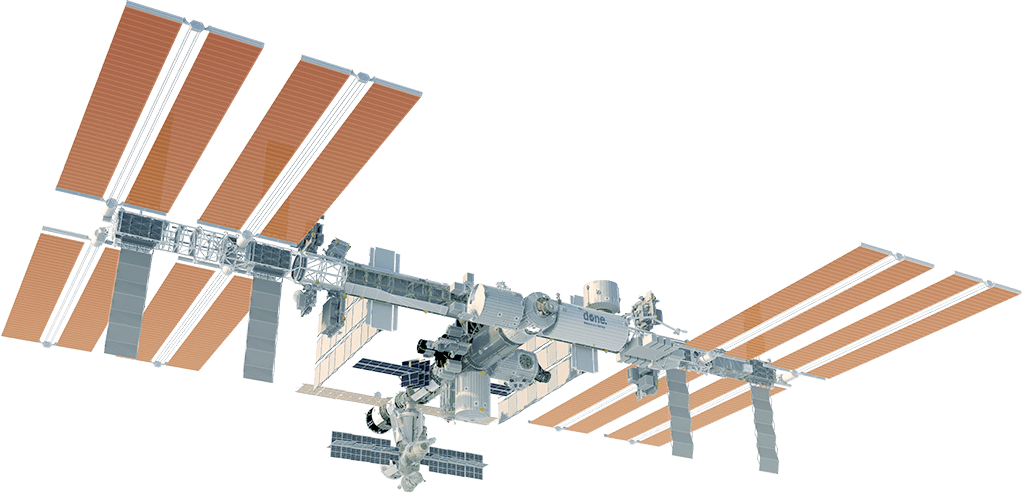
“The Digital Company”, it is under this deliberately trendy and trendy name, which could be translated as “l’entreprise numérique” in French, that DONE wishes to launch a series of articles focusing on B2B advice on digital tools in the workplace, which are still too often not used in the best way. In this article, the first part of the saga, we will review best practices in configuring mailboxes and sending emails and list the (many) pitfalls to avoid.
The problems related to emails are of several kinds. First of all, it is important to find a suitable name for your business email address. Indeed, too many people still use email addresses that are certainly colourful (” Sweetmouse66@… “, ” Immoking@… “) but unprofessional, which can not only have harmful consequences in terms of credibility, but can also be considered as spam by the interlocutors. At the same time, too many people use different email accounts for the same interlocutor or the same problem. This is quite confusing for the interlocutors, who no longer know which address to reply to and may even have doubts about the authenticity of the sender. As such, it is advisable for any company to use the same standard email format (e. g. prénom.nom@société.pays) for all its employees. The same applies to the domain, where it is important to avoid using consumer solutions such as hotmail, yahoo or gmail, to name a few. Having a hotmail, yahoo or gmail extension in your email address as an entrepreneur also removes credibility. However, it should be noted that some consumer webmail companies offer high quality business solutions, such as gmail, for example.
As for the question of choosing the email box to use, it is crucial. Indeed, it is essential to separate e-mail communication related to professional activities from personal activities. In other words, it is strongly discouraged to use your personal email inbox for business purposes. Hilary Clinton’s recent setbacks in this regard, who used her personal email account as part of her duties as head of American diplomacy, are certainly the best example. Since the different email accounts are very often managed within the same interface these days, it is always necessary to remain very vigilant.
Once these considerations have been taken into account, let us get to the heart of the matter, the body of the email. Here are a whole series of questions, those of the subject of the email, the degree of priority or even the layout, which we will all review.
In terms of the subject of the email, it is important not only to consider the requests you wish to make, but also to take into consideration those of your interlocutor. The “subject” is intended to highlight the important points of the content of the email and thus to whet the recipient’s curiosity. In other words, the “subject” must describe the nature of the mail in a simple, short (less than ten words) and direct way, and not be out of step with the content. Needless to say, emails without an object or with always identical objects can be prohibitive and easily end up in the recipient’s trash. In addition, as long as the subject of exchange between the recipients remains the same, it is important to answer in the email in question and not to write a new email, so that all the information is easily stored in one place and thus easy to find or send to third parties.
In addition, at the level of the email address bar, it is necessary to be careful not to say rigorous in the use of the three available fields (“A”, “CC” and “CCI”). The addresses in the “A” fields are visible to all recipients. When it is necessary to include a large number of recipients in this field, it is preferable to create a group, in other words a “mailing list”, in order to save time on smartphones thanks to synchronization and to be sure not to forget anyone the next time you send grouped emails of the same type. The “CC” field for “Carbon Copy” allows you to distinguish between main and secondary recipients. It is customary to consider as secondary recipients those whom we do not expect to receive a reply, but whom we wish to keep informed. Thus, the use of the “CC” field avoids endless response chains that can accumulate in a mailbox. Finally, the “CCI” field for “Invisible Carbon Copy” aims to integrate a person into the email exchange without the knowledge of the other recipients or whose anonymity is to be protected.
Managing email priorities is quite simple. There are generally three levels of priority: high, normal and low. The purpose of the “high” priority is to indicate to the other party that the information conveyed or the action to be taken is urgent or of the utmost importance. Needless to say, this function should not be abused with your interlocutors, otherwise urgent emails will no longer be taken seriously. The average level corresponds as its name suggests to a standard email. As for the “low” priority, it is rarely used, but is well suited for sending newsletters, for example.
The layout of an email is identical to that of a classic letter. It begins with the date and time (generated by the system) and the object (dedicated field), then with appropriate greetings in the body of the mail. In terms of the content to be conveyed, certain drafting rules must be observed. The most important rule is to adapt the content of the message according to the context and the correspondent. Another important rule is the importance of introducing yourself if the person you are speaking to is someone you don’t know. It is interesting to consider the body of the mail as an inverted pyramid. In concrete terms, in an inverted pyramid plan, you start your text with the main information of the message, usually taken from the subject of the email (see above, 3rd paragraph). The other information will then appear in decreasing order of importance, for the simple reason that the first part of the mail is more read than the following. As far as drafting is concerned, the principle to be followed is one paragraph per secondary idea, ideally with a maximum of four paragraphs (three or four lines each). It is also a good idea to keep the sentences short and make sure that the language used is common (with some exceptions) and professional. Like a classic letter, an email must always be concluded with a polite formula followed by a signature. Here too, the polite formula will depend on the relationship you have with your interlocutor. As for the signature, favour an identical block stamped with the company’s corporate identity for all employees, which will contain at least the first name, surname, position, professional address and telephone number of the person concerned.