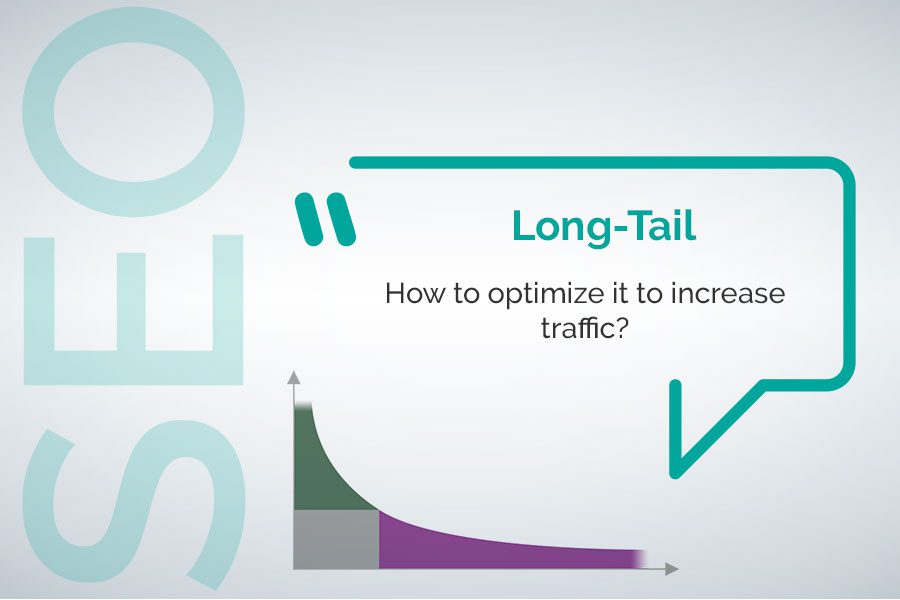Online reviews: How to attract them, how to manage them?
February 26, 2020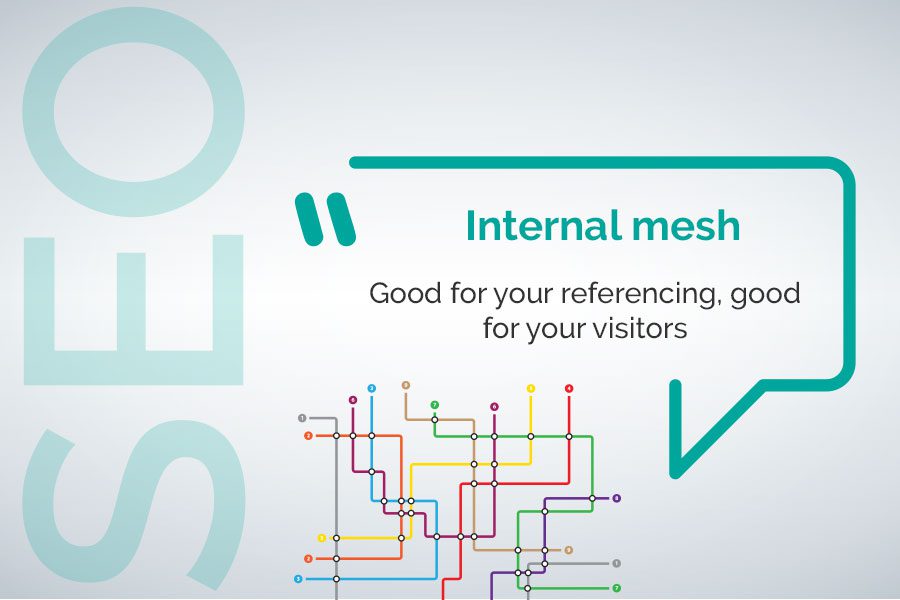
Internal mesh: good for your referencing, good for your visitors.
March 10, 2020
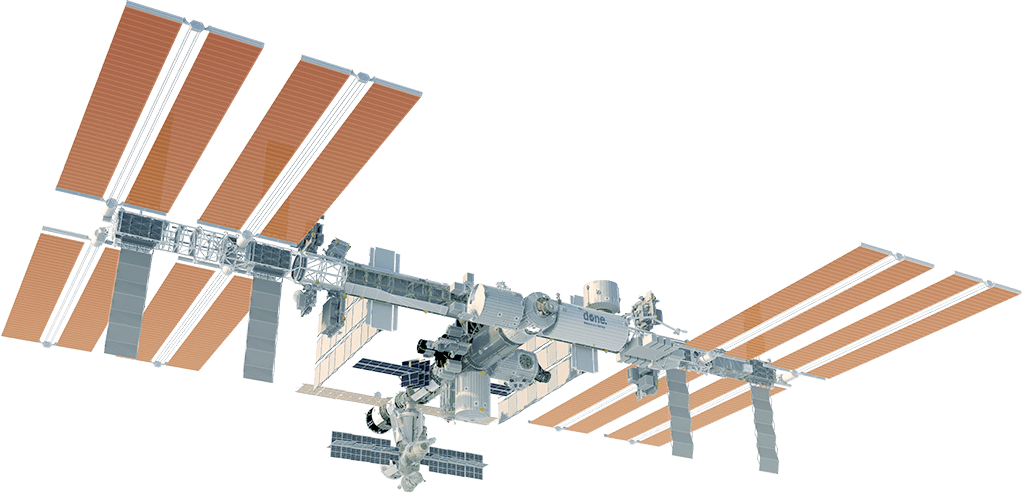
Google My Business (GMB) is a free and easy to use service that allows local businesses to manage their online presence in Google’s result pages and Google maps.
Depending on the query sent to the search engine, a company’s Google My Business listing will appear in the Local pack, the Knowledge graph or in Google maps. The criteria for positioning a GMB listing in response to a query depends on three factors:
- Relevance: Relevance is the match between the terms used in a user’s query and those in a company’s GMB listing. To judge this relevance, Google analyzes the information on the listing, including the name of the brand, its activity, its description.
- Notoriety: the level of popularity of the establishment (opinions, links, etc.). In this indicator, Google also takes into account the credibility and e-reputation of a brand. To measure the notoriety Google mainly takes into account the opinions, the star-reviews of the users, but also the overall positioning of the company’s site in the Serps (search engine results pages).
- The distance: It corresponds to the proximity between the place searched for and the position of the Internet user.
If Google My Business is a fundamental tool for Local referencing, it also allows to improve the brand image of a brand and to facilitate interactions with Internet users thanks to opinions and comments as well as Call to action that can be integrated in a listing.
Let’s now look at how to create a Google My Business listing and how to optimize it to make it an effective tool.
Step 1: Create your Google My Business listing.
The creation of a Google My Business listing is a simple and intuitive process during which you will have to respect some very precise rules, especially when choosing the name of the brand and its activity.
Creation of the account.
No need to go into the details of how to create a GMB account, the process is fluid and intuitive, just go to this address and let yourself be guided: www.google.com/business
Note that your listing may have already been created “by default” by Google or a previous owner. In this case, you will first have to “claim” ownership of this listing, here again the process is easier, let us guide you.
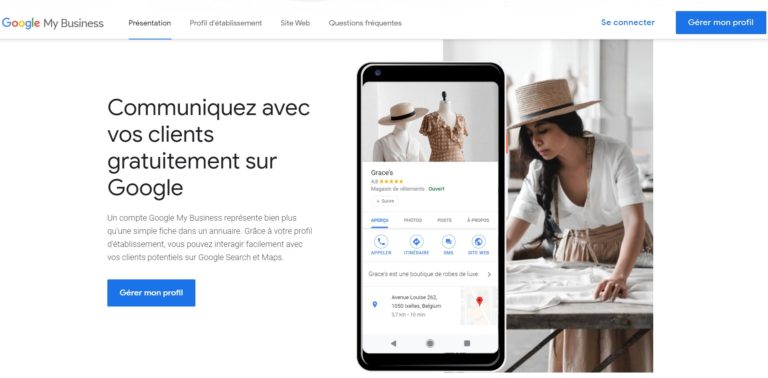
Creation of the account.
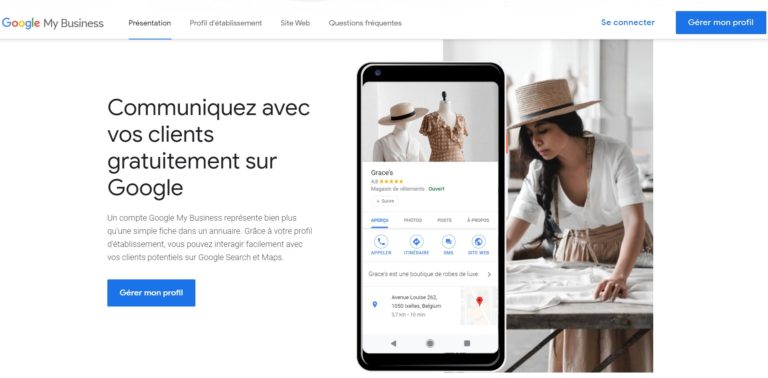
No need to go into the details of how to create a GMB account, the process is fluid and intuitive, just go to this address and let yourself be guided: www.google.com/business
Note that your listing may have already been created “by default” by Google or a previous owner. In this case, you will first have to “claim” ownership of this listing, here again the process is easier, let us guide you.
Choice of the name of the establishment.
The name you will choose for your sign is the most important element of your Google My Business listing. It should be optimized without over-optimization.
What to do: If your business name does not specify your business, you can add it in this part. Thus it will be better to indicate “Salon de coiffure Joanna” rather than simply “Joanna S.à.r.l”, or “Garage automobile Daniel” rather than “Daniel S.A.”.
What not to do: Over-optimize by adding the locality, so avoid a formulation such as “Salon de coiffure Joanna à Bertrange”.
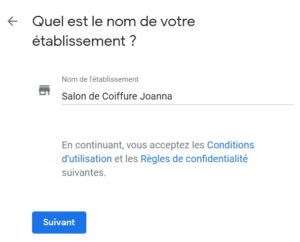
Choice of the name of the establishment.
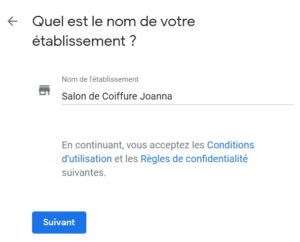
The name you will choose for your sign is the most important element of your Google My Business listing. It should be optimized without over-optimization.
What to do: If your business name does not specify your business, you can add it in this part. Thus it will be better to indicate “Salon de coiffure Joanna” rather than simply “Joanna S.à.r.l”, or “Garage automobile Daniel” rather than “Daniel S.A.”.
What not to do: Over-optimize by adding the locality, so avoid a formulation such as “Salon de coiffure Joanna à Bertrange”.
Activity.
Indicate the category that most accurately reflects your activity among the proposed choices (the choice is vast, remember to browse through the listing). You can also add secondary categories.
Note that the category you choose first will be defined as your main category, but that it is possible to modify this afterwards.
Address of the establishment.
There are two scenarios:
Establishments closed to the public (landscapers, taxis, plumbers…). You will need to define the geographical areas in which you offer your services. Note in passing that e-commerce sites (which by definition are not physically open to the public) cannot have a GMB record.
Establishments open to the public. Here you will need to enter the address of your establishment, and, if you also offer your services outside of this establishment, you will need to specify which geographical areas are concerned.
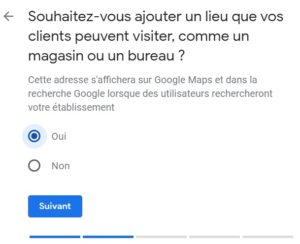
Address of the establishment.
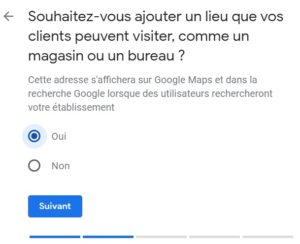
There are two scenarios:
Establishments closed to the public (landscapers, taxis, plumbers…). You will need to define the geographical areas in which you offer your services. Note in passing that e-commerce sites (which by definition are not physically open to the public) cannot have a GMB record.
Establishments open to the public. Here you will need to enter the address of your establishment, and, if you also offer your services outside of this establishment, you will need to specify which geographical areas are concerned.
Contact information.
Make sure that the information related to your NAP (Name, Address, Phone) is the same as the information on your site and on the other general or professional directories in which you are listed. If inconsistencies appear between these different sites, this could have a negative impact on your ranking in search results.
If you do not have a website you can indicate, for example, the address of your facebook page, your instagram account or your page on the letzshop.lu marketplace. You are not obliged to indicate the home page of your site, you can (for certain activities) specify other pages of your site in the “additional information” section (see below).

Contact information.

Make sure that the information related to your NAP (Name, Address, Phone) is the same as the information on your site and on the other general or professional directories in which you are listed. If inconsistencies appear between these different sites, this could have a negative impact on your ranking in search results.
If you do not have a website you can indicate, for example, the address of your facebook page, your instagram account or your page on the letzshop.lu marketplace. You are not obliged to indicate the home page of your site, you can (for certain activities) specify other pages of your site in the “additional information” section (see below).
Validation of the Google My Business form.
Once all the previous steps have been completed, you will have to choose between several modes of validation. The process proposed by default is the sending of a postal mail but other choices such as by phone or email are possible.
Please note that your establishment must be validated by Google before your listing can appear in Google’s results. In addition, some features: statistics, online bookings, reviews, posts… are only available after validation.
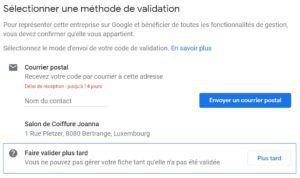
Validation of the Google My Business form.
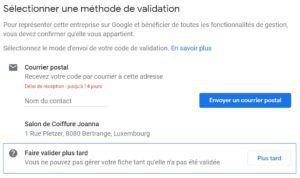
Once all the previous steps have been completed, you will have to choose between several modes of validation. The process proposed by default is the sending of a postal mail but other choices such as by phone or email are possible.
Please note that your establishment must be validated by Google before your listing can appear in Google’s results. In addition, some features: statistics, online bookings, reviews, posts… are only available after validation.
Step 2: Optimize your Google My Business listing.
As for the classic referencing, the optimization of your Google My Business listing requires an optimized and coherent content.
Categories, attributes, menu / services and description.
The Categories.
After indicating your main category when creating your listing, you can modify it here and add additional categories to give more details about your business. The goal is not to indicate as many activities as possible, this would not affect your positioning, on the contrary be as precise as possible to make people want to click or contact you, and above all make sure to choose categories that are consistent with those you indicate on your own website.
The attribues.
Attributes are used to give practical information about your establishment such as accessibility, offers, means of payment accepted… and allow customers to better understand the services you offer. These attributes also allow them to obtain answers to the many and varied questions they may have; does your restaurant have a terrace? Is it suitable for children? Do you have tennis courts? Do you have an indoor swimming pool? Do you offer free wifi?…
The description.
The description, along with the title, is one of the most important elements of your Google My Business listing. Although only the first 250 characters are visible on your listing from search results, we still recommend using the 750 characters allowed.
To optimize this content, remember to include keywords representative of your business and make sure that they are in agreement (including semantically) with the elements you have previously filled in (categories, attributes etc.).
Given that (for the moment) a GMB record can only be edited in one language, you can take advantage of these 750 characters to write a description of your activity in several languages.
Additional information.
This section will allow you to give personality to your record, some features even adapt to your activity. For example; you will be able to specify URLs according to your type of activity, concretely if you are a car garage you will be able to indicate the url of the page of your site to make an appointment, if you are a restaurant you will be able to indicate the url of your menu.
Special schedules and timetables.
The timetables are with the route and telephone number among the most important reasons for searching, so we recommend that you do not ignore this information and remember to update it for holidays, exceptional closures and vacations.
Visuals.
Photos and other visuals (computer graphics, logos, etc.) are a great way to make people want to visit your site. They give substance to your brand by supporting the information you have previously communicated (categories, attributes, activity, etc.). You must therefore make sure that they are coherent, of quality, and that they represent you well.
Notification management.
Customer reviews are also very important for your visibility because they are a major part of your e-reputation.
- The quantity: a large number of reviews shows a certain notoriety, the number of reviews seems to be even more important for the Google algorithm than the average score of these reviews.
- Quality: A high average rating is important to encourage the user to consult your listing and come to you. Remember to encourage your customers to leave reviews, thank them for positive reviews and address those who post negative reviews with tact, a review is not necessarily a sanction after all and the judgment of a dissatisfied customer can change if you show your commitment to satisfy him.
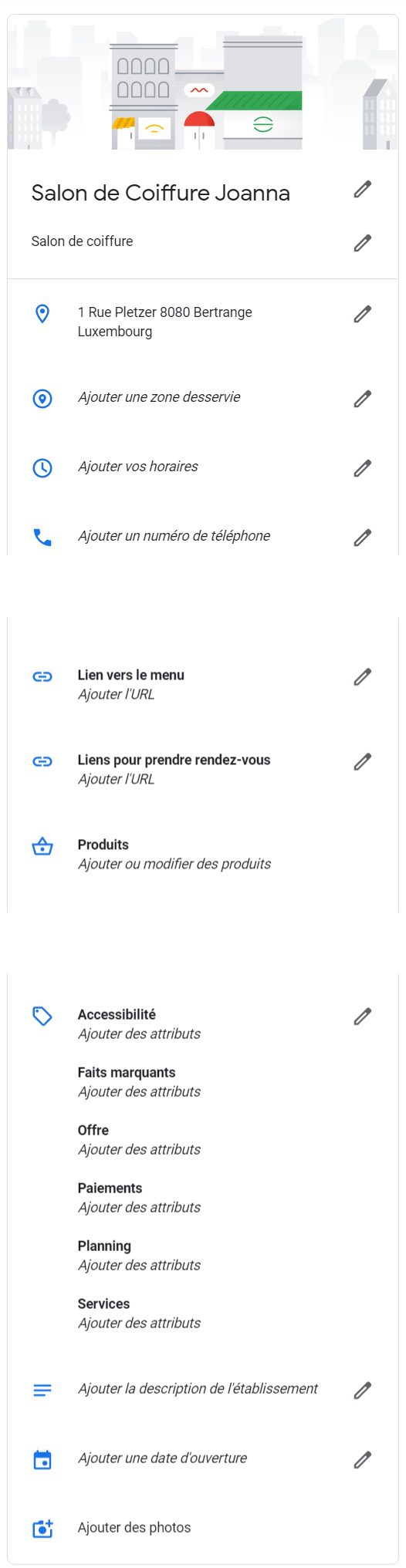
Keep your Google My Business page alive!
As with traditional SEO, publishing fresh content is fundamental to send Google and Internet users proof of your dynamism. In GMB, the best way to make your listing come alive is through the publication of Google Post. Google Post allows you to create a publication to highlight a novelty, an event, an offer, a new product … which will appear for 7 days on your Google My Business listing.
Conclusion.
Google My Business is an effective service to improve your visibility, the traffic on your site and the frequentation of your point of sale. An additional reason not to do without this free, easy to use and effective service is that nearly 60% of internet traffic comes from Smartphones and that search engines have introduced the notion of local referencing in their algorithm.
Do you want to benefit from better local visibility?
Contact us, our local SEO experts can take care of the creation, optimization and success of your Google My Business page.