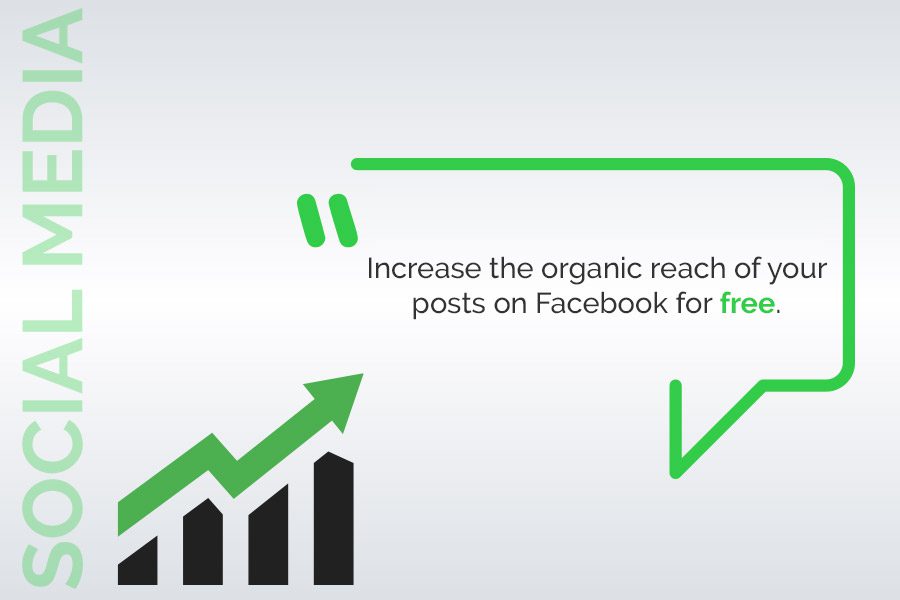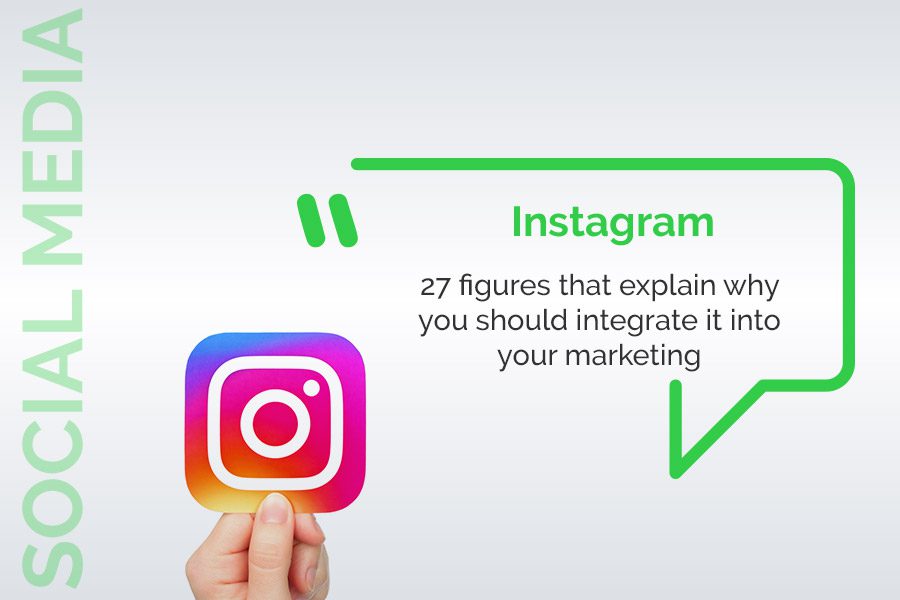Why does a user stop following a brand in social media?
May 12, 2021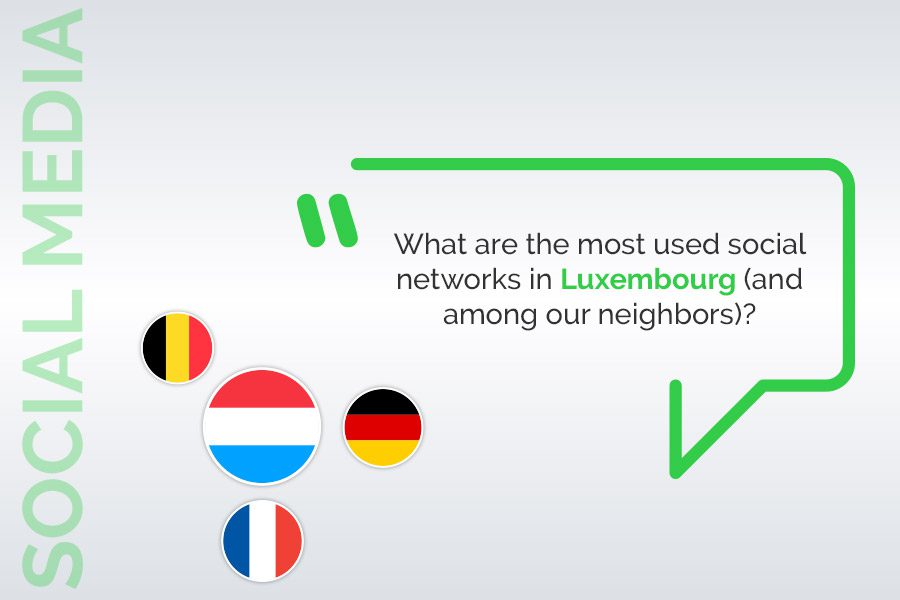
What are the most used social networks in Luxembourg (and among our neighbors)?
June 7, 2021
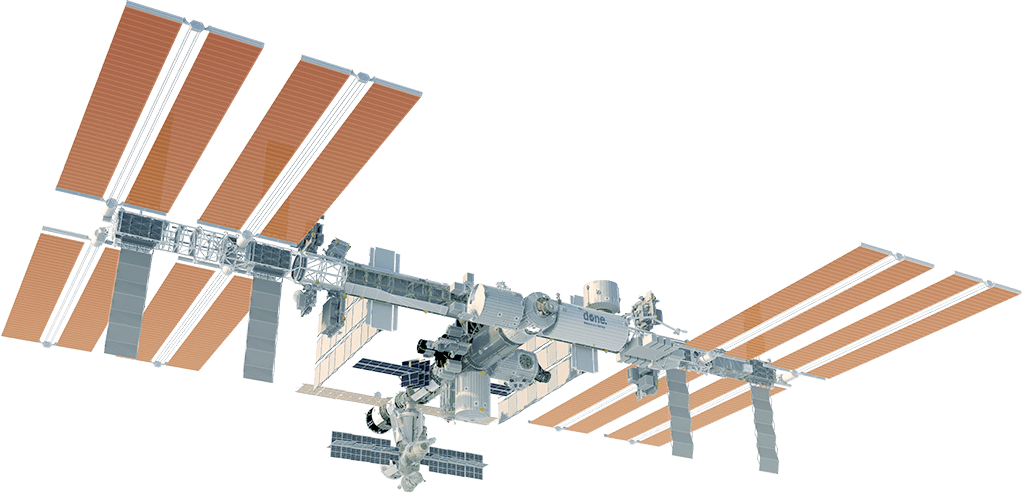
You regularly create content to feed your company’s Facebook account, but you notice that with the decrease in organic reach that Facebook imposes on your posts, the number of views they get is decreasing and you are no longer reaching your goals?
It’s time to look at the Boost Post.
Boost Post: Definition.
A Boost Post is an ordinary Facebook publication (i.e. one that is displayed in your News Feed), for which you devote a budget so that it is seen by a wider or different audience than its ordinary distribution would allow it to reach. Boost Posts are therefore alternatives to Facebook Ads.
Boost Posts appear at the top of the news feed of the users you are targeting. These users can be your fans, their friends or any other population that you determine thanks to the targeting tool that Facebook puts at your disposal. These posts are accompanied by the word “sponsored”.
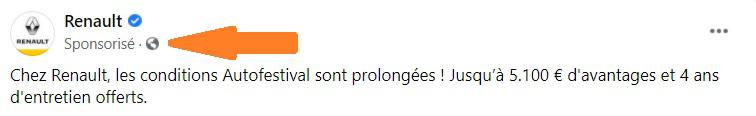
Boost posts are considered by digital marketers as an effective and economical way to achieve the goals you have set; to have more visitors to your site, to have more fans, to receive more calls… Another advantage is that they are much easier to set up than Facebook ads.
Why use Boost Post?
Since 2018, Facebook is increasingly limiting the number of posts from business accounts that appear in the News Feed of users of its platform, so your “fans” will not see all the content you have published. In other words, the number of people your posts can reach, drops; this is called organic reach decline.
By encouraging posts from friends or related to their interests to appear in their newsfeed, Facebook is offering its users to make its platform more “social”. In doing so, it seeks to kill two birds with one stone:
- Give its users the impression that the platform is becoming more “social” and encourage interaction between them.
- Encourage corporate accounts to spend more and more often to maintain their visibility.
How to boost a publication?
The publication management tool is relatively simple and intuitive, it allows, even without being an expert, to take the first steps without too much risk, we present the main steps.
Step 1: Choice of the publication.
The post you want to boost can be either a new publication that you have just written or one of your old publications that you want to give a second wind.
You can access your old publications either through the “advertising” menu or through the “statistics” menu. We advise you to use the latter to analyze the engagement statistics of your old publications using the Facebook metrics insight tool and to use the former to target your publication.

To boost a post, simply click on the “Boost Post” Call to Action that appears in the post you want to promote or the “Promote” button located in the main menu of your page.
Step 2: Choosing the goal.
You can either trust Facebook to automatically choose the goal of your boost or you can determine it yourself.
If you choose to set the objective yourself, you will find that the choices are different if your post is an image, a video or if it contains descriptive text.
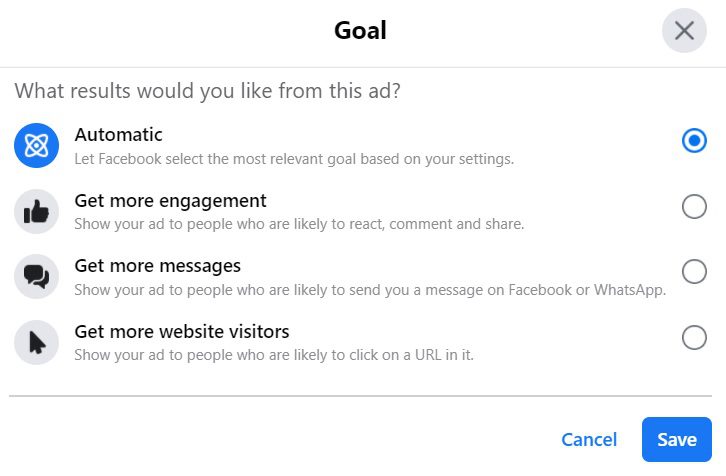
Step 3: Choosing the CTA.
The CTAs (call to action buttons) proposed depend on the objective you have set beforehand. You will have to change your objective if the proposed CTAs do not suit you.
Once you’ve chosen your objective, the interface makes sure that your CTA is in line with it; specifically, if you choose “Get more calls”, the only CTA available will be “Call”.
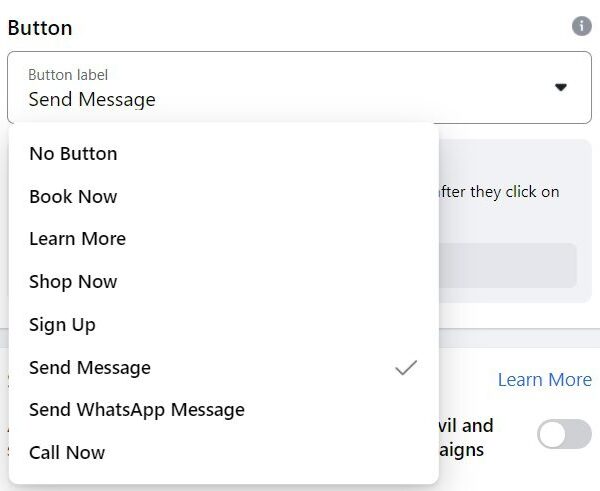
If you have chosen a CTA such as “Learn more” or “Buy”, Facebook will ask you to indicate the link of the page on your site to which the action should lead. Choose a link that is related to the action contained in the CTA or better yet link it to a specific landing page.
Step 4: Choose the audience.
There are three levels of refinement. But we’ll only cover the first two because the third level would require a long article on its own.
Level 1: Setting audience details.
This is the simplest setting. You can be content with your fans or their friends or target a population based on a certain age, gender and geographic area.
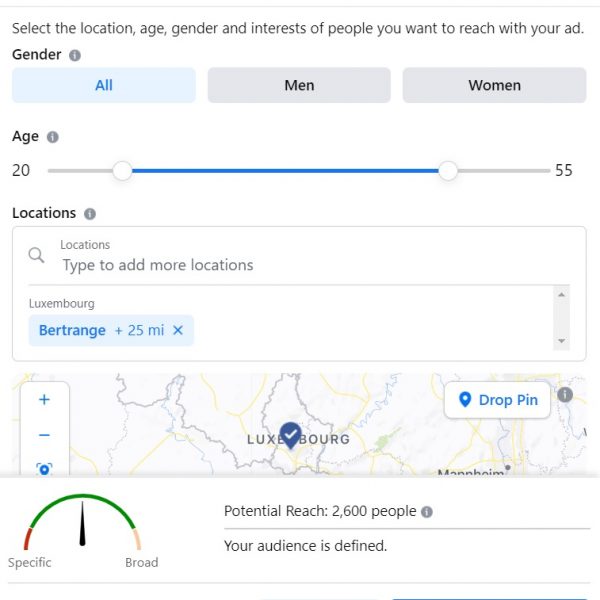
Level 2: Advanced targeting.
The proposed choices; professional sector, hobbies, shopping habits, income, marital status…. allow to create real persona profiles.
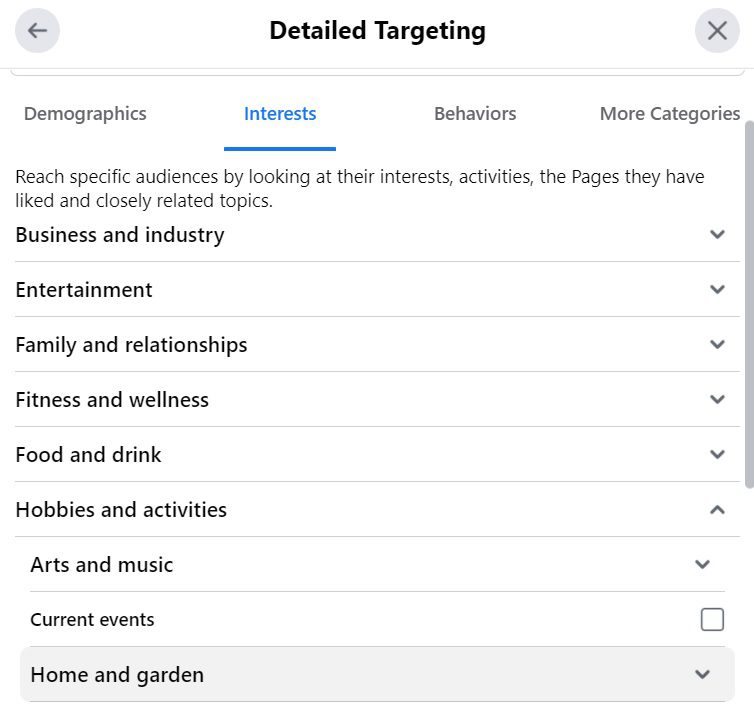
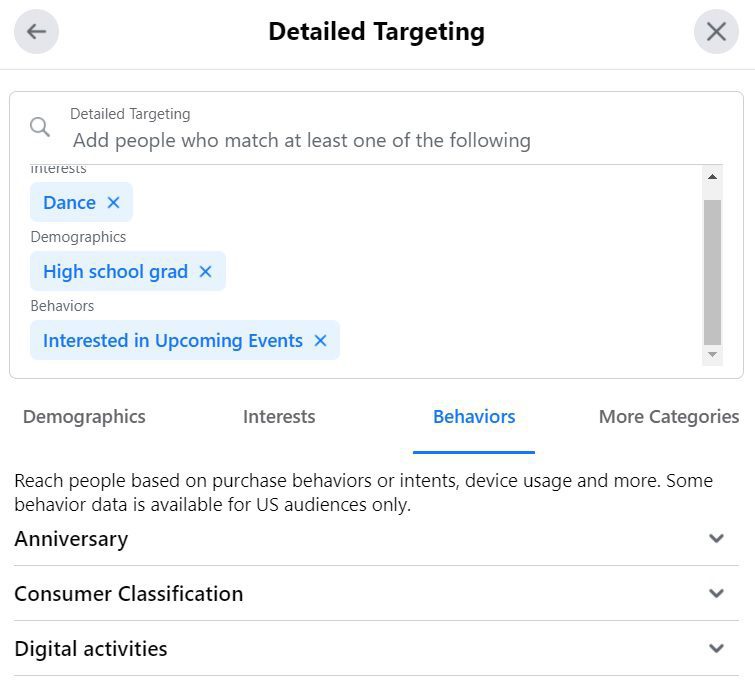
Step 5: Date and duration of broadcast.
The duration of the broadcast ranges from one to seven days, but it can be renewed once it has expired.
Step 6: Budget.
The minimum budget is 1 €/day and you can modulate it as you wish.
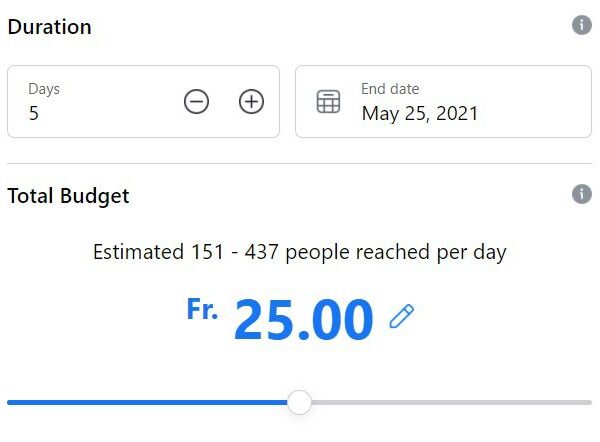
Step 7: Choice of the distribution channel.
You can choose to broadcast your ad in the Facebook news feed, on Instagram or the Messenger app.
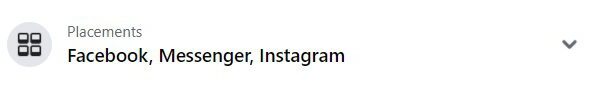
Each modification of a parameter in one of these 7 steps will recalculate in real time the estimated number of people your message is likely to reach.
Once your ad is published, you will be able to view its total reach and cost per engagement in the ad manager.
Advantages / Disadvantages of Boost Posts.
Advantages:
The “Post Boost” is much less complex than the Facebook Ads Manager. It is therefore a quick and easy way for beginners or those who are only moderately (if at all) comfortable with digital marketing to get acquainted with digital advertising.
Sponsoring a Facebook post is useful if you want to gain visibility and generate interactions on a successful post. However, it will usually be useless to Boost a post that has not been liked before.
The Boost Post allows you to gain social proof since people reached by the boosted post can like, share and comment on it.
Once Facebook reviews and approves your post, it goes live almost instantly.
Many types of posts can be boosted: short messages, images, videos, links to a website, etc.
Disadvantages:
The targeting possibilities are more limited if you do not master the third level of audience adjustment.
Boost posts can only be published in Facebook and Instagram news feeds, while the Ad Manager offers 18 different ad placements.
So what to choose, Facebook Ads or Boost Post?
The choice between Facebook Ads and Boost Posts largely depends on your social media marketing goals. Each format is suited to different goals;
- Facebook ads are easier to capture leads or boost online sales through social selling.
- Boost Posts are easier to get new fans and improve your “social proof”.
A mix of Facebook ads and boosted posts is generally a good way to allocate your marketing budget for Facebook and Instagram. As digital marketing specialists we can accompany you from A to Z on this whole process. Here you can check out our different service packages or contact us directly for a free initial analysis of your project.